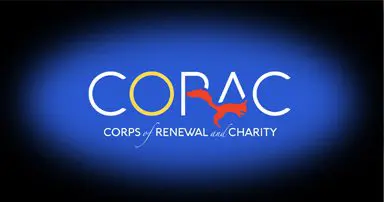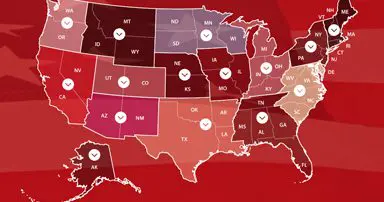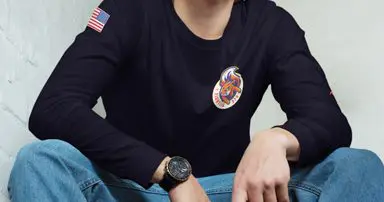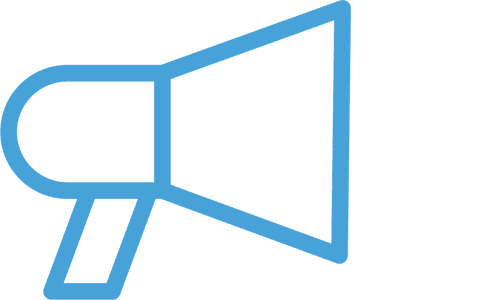QUICK START GUIDE
For registered Members, Guests and site users.
- Home
- /
- Help User
WELCOME TO CORAC
Thanks for taking the first step by getting involved.
________
A Coodinator in your region will contact you shortly. In the meantime, please check your email inbox for an important confirmation email from CORAC.
To access all the features of this site including members-only content with the ability to comment and download resources, please be sure to register by clicking the link below if you haven’t already done so.
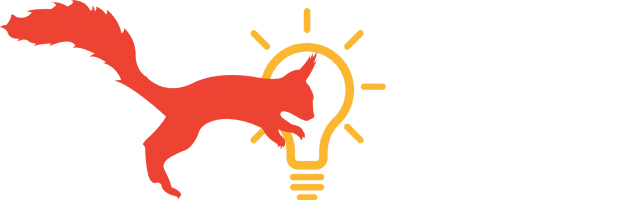
Learn. Teach. Collaborate.
We created a central hub where team members can easily come together, get to know each other and share valuable resources. It’s organized into sections including a search index and comments area, with acccess to Health & Wellness, Prayer, Communications, Sustainable Living, Education, Crisis Scenarios, Defense League and a Leaders Forum –– all with the usual posts, handy downloads and links, plus commenting functionality. Please feel free to discuss important topics, ask questions, find and share useful information/media on a variety of topics, follow our progress, help celebrate our wins, and more!
ESSENTIAL NEXT STEPS
To help you become an engaged and confident member of our family.
________
Connect with your regional coordinator
Questions, need asssistance? Or, if you have already signed-up to get involved, you should have received a confirmation email right away and/or heard from your Regional Coordinator within a few days. If you have not yet heard from your coordinator, you can locate your region below and get in touch with them via email.
- region1@coracusa.com (New England – Connecticut, Maine, Massachusetts, New Hampshire, Rhode Island and Vermont)
- region2@coracusa.com (Upper Allegheny – New Jersey, New York and Pennsylvania)
- region3@coracusa.com (Eastern Seaboard – Delaware, Maryland, N. Carolina, S. Carolina, Virginia and W. Virginia)
- region4@coracusa.com (Heart of Dixie – Alabama, Florida, Georgia, Mississippi, Tennessee)
- region6@coracusa.com (Great Lakes – Indiana, Kentucky, Michigan, Ohio)
- region7@coracusa.com (Breadbasket – Illinois, Iowa, Missouri)
- region8@coracusa.com (South Coast – Arkansas, Louisiana, Oklahoma and Texas)
- region9@coracusa.com (Upper Midwest – Minnesota, N. Dakota, S. Dakota and Wisconsin)
- region10@coracusa.com (Great Plains – Kansas and Nebraska)
- region11@coracusa.com (Big Sky – Idaho, Montana and Wyoming)
- region12@coracusa.com (Mountains – Colorado and Utah)
- region13@coracusa.com (Desert Cactus – Arizona and New Mexico)
- region14@coracusa.com (Pacific Northwest – Oregon and Washington)
- region15@coracusa.com (Pacific Valley – California and Nevada)
- region16@coracusa.com (Alaska)
- international@coracusa.com (Other/International – Hawaii, Puerto Rico, Canada, Australia, Europe, etc.)
Connect with other members locally, in your region and nationwide
One of the best places to connect is right here online at the Main Forum (Member Resources > Collaborate) >.
Not registered? Join the Conversation Today >

For ease of use and privacy, we also use the Signal messenger app which can be easily added to your smartphone and/or desktop computer. Its state-of-the-art end-to-end encryption keeps your conversations secure. Signal can’t read your messages or listen to your calls, and no one else can either. Privacy isn’t an optional mode — it’s just the way that Signal works. We have individual Signal groups set up in every region, for every specialty team, one for general discussion member-wide, and even one to send emergency alerts. Ask your regional coordinator for further information and stay connected!
Know how to find stuff on this website
This tutorial will guide you through all the basic site features and ways to navigate corac.co.
Get engaged in your local communities
Since CORAC is a grassroots organization, we aim to stand for faith, family and freedom in all of our local communities where members can get to know each other up close and personal.
Once you’ve connected with your coordinator and the member network in your region, it’s important to help spread the word. Do you know any other folks who share our values and would like to join our effort? Please encourage all your contacts to ask people in their circles to sign up on our site.
Think about what you can do in your locale. Helping to plan and coordinate get-togethers in your area is one of the keys to our success. Rest assured, whatever talents and skills you bring to the table –– and however you choose to participate –– no effort is too big or too small.
Already have an event scheduled and planned in your region that’s not on our Event Calendar?
Bring your expertise to one of our teams
Among the many things that makes CORAC unique and special is our commitment to the ongoing education of our members to support our communities in times of need. To succesfully accomplish that, we’ve formed a variety of specialty teams in critical discliplines, with grassroots teams at the regional level under a national lead.
To get involved, or for further information, simply contact your Regional Coordinator or explore these topics for yourself by clicking on any of the links below that may interest you.
Attend a meeting with Charlie Johnston in your area
CORAC founder Charlie Johnston travels from coast to coast in his trusty Outback to speak in person to those now weathering the Storm, with scheduled visits continuing across the U.S. Visit our Meetings page which is updated regularly with new dates, locations and details.
View Tour Schedule & Meeting Details >
Roll over and click on the map markers, or see the posts below the map for meeting details.
You must be a registered on te site and logged in to access meeting specifics and watch the presentation videos.
GET TECHNICAL SUPPORT
Please review the resources below before contacting us for support.
________
How do I fix common technical issues?
If you’re having any issues using our website or the website is not behaving as expected, please try the following solutions before you contact our team:
- Device issues – i.e. desktop computer, laptop, mobile phone or tablet
- Browser issues
- Cache/cookies/browsing history
- Adobe Flash player
Issues with your device
Restart your device. Restarting fixes small errors, installs updates and stops memory leaks. This is why we recommend restarting your device. To restart, press and hold down the power button. After 5-10 seconds, the device should turn off. Once it is off, wait a few seconds and then turn the device back on.
Try using another device. To find out if the issue is with your device or our system, we recommend trying another device.
Browser issues
Update your browser. We recommend using the latest versions of Google Chrome, Mozilla Firefox and Internet Explorer. Please note, we do not recommend using Safari, AOL, or Internet Explorer version 9.0 or lower.
Restart your browser. Sometimes your computer can store old versions of pages to help them load faster (called ‘caching’). You might need to refresh your browser. To refresh your browser:
-
Open the page in question
-
Hold down the Ctrl key on your keyboard while clicking Refresh on your browser (If you can’t find a Refresh button, hold down Ctrl and press the F5 key), or
-
If you’re using a Mac hold down the Command key (or Apple key) and press R.
Clear cache. Clear your browser’s cache, cookies and browsing history. For browser-specific instructions on how to do this, go to:
Update Adobe Flash player and Java. Our websites use both Adobe Flash Player and Java. Make sure your versions of Adobe Flash Player and Java are up to date.
Still having issues?
Some other common issues are covered in our FAQ section.
For all other technical support issues, please email us at: