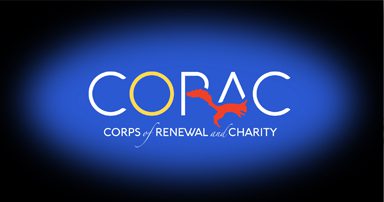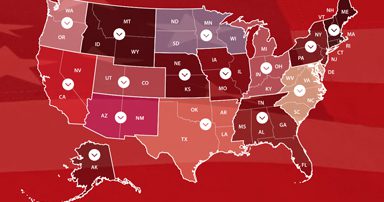QUICK START GUIDE
For Regional and Deputy Coordinators.
- Home
- /
- Help Coordinator
THANKS FOR LEADING
Ready to optimize your regional and local efforts?
________
We are delighted to have you onboard and want to help you quickly become an engaged and confident leader on our team. To help accomplish this, we have provided the following essential next steps and procedures to help you optimize your regional and local efforts.
Connect with new members in your region/locale
Site users may submit a member registration and/or a simple opt-in inquiry requesting more information. In either case, they will receive a confirmation email within minutes of submitting the online registration form, and you will receive the form data to your main @coracusa.com email account if it pertains to your region. It is vital that you reach out to them and connect in a timely manner (within 24 hours) to welcome them as a new member and/or answer any questions they may have. To help you accomplish this, please make sure you’ve first familiarized yourself thoroughly with the corac.co website. You will also receive 24/7 secure access to real time data of all members in your region in the “Sheets” section of your @coracusa.com email account. See below for more informaiton about these data sheets.
Tutorial videos and other useful resources
Interactive Regional Map Tutorial
Password Protected
To view this protected post, enter the password below:
Site Features & Navigation
Watch this demo video to learn how to find stuff on the corac.co...
Google Sheets 102
Watch this demo video to learn how to use Excel on your desktop with...
Google Sheets 101
Watch this demo video to learn how to access to your Google Sheet,...
SUBMIT CONTACT LIST EDITS
Contact list update form.
________
Contact List Update
If you need to add/delete/edit any contact information on your region’s Google Sheet, or simply have a question/comment regarding an entry, please submit the Contact List Update form below.
EMAIL BLASTS
Bulk Emailing your region’s members.
________
Email procedures
Email is a simple and convenient way to connect with members, but please be advised that bulk emailing (50+ recipients) from your CORAC email account or personal email accounts is not the most effective and efficient way to accomplish it. It can more easily be identified as SPAM by email providers, get filtered before it reaches inboxes and provides no tracking info or performance metrics that are highly useful if you want to optimize this as a communication tool. Fortunately, CORAC’s site integrated CRM can handle this and provide you with extensive performance data that tells you everything you need to know about optimizing your campaigns.
Please coordinate with support@coracusa.com to bulk email your members via our main CRM hub. We simply need an email draft, a Word Document or PDF file of your email content, a brief intro of the intent, subject line, and when you want to send it. We’ll take care of the rest.
Please promote the main forum, “Member Resources > Collaborate” as a great place to engage and connect. While it’s understandable that some people prefer to be contacted exclusively by email or your Signal groups, corac.co is the primary touch point for the vast majority of members and will provide them with the most comprehensive CORAC communications, and content that is consistent with our Mission, Vision and Purpose.
Regional Interactive Maps
Password protected.
REGIONAL QUICK LINKS
Passwords were previously provided to Regional Coordinators only.
LEARN. TEACH. COLLABORATE.
Join and promote our specialty initiatives.
________

Promote and use the main online forum as a great place to connect
We created a central hub where team members can easily come together, get to know each other and share valuable resources. It’s organized into sections including a search index and comments area, with acccess to Health & Wellness, Prayer, Communications, Sustainable Living, Education, Crisis Scenarios, Defense League and a Leaders Forum ––all with the usual posts, handy downloads and links, plus commenting functionality. Please feel free to discuss important topics, ask questions, find and share useful information/media on a variety of topics, follow our progress, help celebrate our wins, and more!
Main Forum (Member Resources > Collaborate) >
If you are already registered as a CORAC Member, your login credentials will provide you access to all the protected content for members only. Not yet registered? Join the Conversation Today >

For ease of use and privacy, we also use the Signal messenger app which can be easily added to your smartphone and/or desktop computer. Its state-of-the-art end-to-end encryption keeps your conversations secure. Signal can’t read your messages or listen to your calls, and no one else can either. Privacy isn’t an optional mode — it’s just the way that Signal works. We have individual Signal groups set up in every region, for every specialty team, one for general discussion member-wide, and even one to send emergency alerts. Stay connected!
EVENTS, MEETINGS & OTHER RESOURCES
Join and promote our specialty initiatives.
________
Get engaged in your local communities
Since CORAC is a grassroots organization, we aim to stand for faith, family and freedom in all of our local communities where members can get to know each other up close and personal.
Once you’ve connected with our national team and the member network in your region, it’s important to help spread the word, since the bulk of member recruiting will come from the ground up. Do you know any other folks who share our values and would like to join our effort? Please encourage all your contacts to ask people in their circles to sign up on our site.
Think about what you can do in your locale. Helping to plan and coordinate events and simple get-togethers in your area is one of the keys to our success. Rest assured, whatever talents and skills people bring to the table –– and however they choose to participate –– no effort is too big or too small.
Already have an event scheduled and planned in your region that’s not on our Event Calendar?
Attend a meeting with Charlie Johnston in your area
CORAC founder Charlie Johnston travels from coast to coast in his trusty Outback to speak in person to those now weathering the Storm, with scheduled visits continuing across the U.S. Visit our Meetings page for more info which is updated regularly with new dates, locations and details.
View Tour Schedule & Meeting Details >
Roll over and click on the map markers, or see the posts below the map for meeting details.
You must be a registered on te site and logged in to access meeting specifics and watch the presentation videos.
Download CORAC media resources
We’ve provided a special section of Media Resources that contains the essential CORAC logos for print, a helpful brand guide, some handout samples, an event poster, and the ability to order print collateral and other resources.
Download CORAC Media Resources >
We will be adding many more resources as we continue to grow, so check back soon for updates. If there is something in particular you would like added that could be useful in other regions, please email us with all the details.
GET TECHNICAL SUPPORT
Please review the resources below before contacting us for support.
________
How do I fix common technical issues?
If you’re having any issues using our website or the website is not behaving as expected, please try the following solutions before you contact our team:
- Device issues – i.e. desktop computer, laptop, mobile phone or tablet
- Browser issues
- Cache/cookies/browsing history
- Adobe Flash player
Issues with your device
Restart your device. Restarting fixes small errors, installs updates and stops memory leaks. This is why we recommend restarting your device. To restart, press and hold down the power button. After 5-10 seconds, the device should turn off. Once it is off, wait a few seconds and then turn the device back on.
Try using another device. To find out if the issue is with your device or our system, we recommend trying another device.
Browser issues
Update your browser. We recommend using the latest versions of Google Chrome, Mozilla Firefox and Internet Explorer. Please note, we do not recommend using Safari, AOL, or Internet Explorer version 9.0 or lower.
Restart your browser. Sometimes your computer can store old versions of pages to help them load faster (called ‘caching’). You might need to refresh your browser. To refresh your browser:
-
Open the page in question
-
Hold down the Ctrl key on your keyboard while clicking Refresh on your browser (If you can’t find a Refresh button, hold down Ctrl and press the F5 key), or
-
If you’re using a Mac hold down the Command key (or Apple key) and press R.
Clear cache. Clear your browser’s cache, cookies and browsing history. For browser-specific instructions on how to do this, go to:
Update Adobe Flash player and Java. Our websites use both Adobe Flash Player and Java. Make sure your versions of Adobe Flash Player and Java are up to date.
Still having issues?
Some other common issues are covered in our FAQ section.
For all other technical support issues, please email us at: