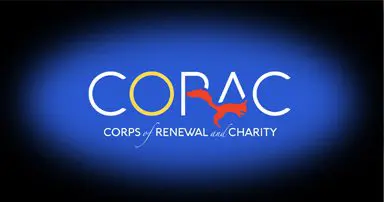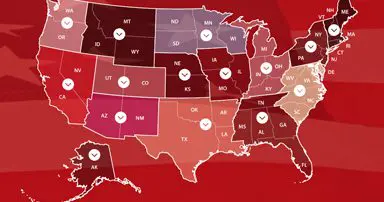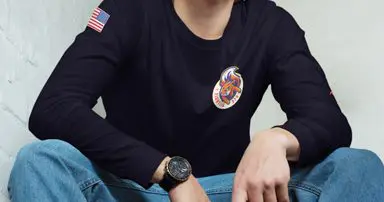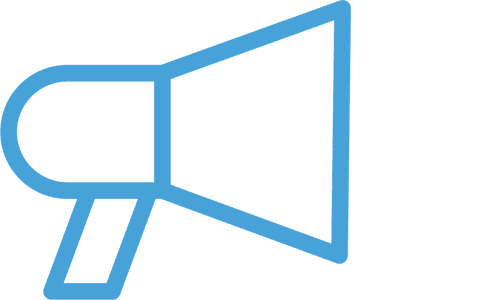MEMBER REGISTRATION
YES, COUNT ME IN
Please complete the registration form below to get your download link.
________
JOIN THE FAMILY
In addition to the Free PDF Download version of the book, you’ll get access to all the site features including premium content –– with the ability to comment, connect and collaborate with like-minded people –– and receive members-only updates right to your inbox.

From my desk
Sending letters to lawmakers and Church leaders, helping promote and organize activites, helping recruit and network, participating in fundraising campaigns and more.
In my community
Joining fellow members to participate in local events for the purpose of defending the Faith and heartening the faithful.
Through leadership
I want to learn more about and/or get involved with the member-led initiatives in my area including Health & Wellness, Prayer Teams, Communications and Sustainable Living.

Once we receive your submission and process, we’ll send you a link to download the PDF version of the book. Check your inbox soon.
GET TECHNICAL SUPPORT
Please review the resources below before contacting us for support.
________
How do I fix common technical issues?
If you’re having any issues using our website or the website is not behaving as expected, please try the following solutions before you contact our team:
- Device issues – i.e. desktop computer, laptop, mobile phone or tablet
- Browser issues
- Cache/cookies/browsing history
- Adobe Flash player
Issues with your device
Restart your device. Restarting fixes small errors, installs updates and stops memory leaks. This is why we recommend restarting your device. To restart, press and hold down the power button. After 5-10 seconds, the device should turn off. Once it is off, wait a few seconds and then turn the device back on.
Try using another device. To find out if the issue is with your device or our system, we recommend trying another device.
Browser issues
Update your browser. We recommend using the latest versions of Google Chrome, Mozilla Firefox and Internet Explorer. Please note, we do not recommend using Safari, AOL, or Internet Explorer version 9.0 or lower.
Restart your browser. Sometimes your computer can store old versions of pages to help them load faster (called ‘caching’). You might need to refresh your browser. To refresh your browser:
-
Open the page in question
-
Hold down the Ctrl key on your keyboard while clicking Refresh on your browser (If you can’t find a Refresh button, hold down Ctrl and press the F5 key), or
-
If you’re using a Mac hold down the Command key (or Apple key) and press R.
Clear cache. Clear your browser’s cache, cookies and browsing history. For browser-specific instructions on how to do this, go to:
Update Adobe Flash player and Java. Our websites use both Adobe Flash Player and Java. Make sure your versions of Adobe Flash Player and Java are up to date.
Still having issues?
Some other common issues are covered in our FAQ section.
For all other technical support issues, please email us at: