GOALS/OBJECTIVES
- Understand the difference between one-way and two-way communications.
- Understand difference between simplex and duplex communications with HTs.
- Understand what squelch does.
- Understand difference between carrier and tone squelch.
- Understand what CTCSS & DCS is.
- Understand what a repeater is.
- Know how to access repeater lists.
- Be able to program your HT
- Yaesu FT-60R
- Yaesu FT-65R
- Yaesu FT-70D
- BaoFeng BF-F8HP
- This article is not inclusive of everything concerning HT programming. This information is simply to “shorten your learning curve”.
RADIO COMMUNICATIONS INVOLVE 2 PRIMARY METHODS.
In a loose sense, anyone with a radio could be considered a radio station. Radio stations can broadcast signals in one of two ways: One-way broadcasts and two-way broadcasts.
- One-way broadcasts tend to be the more professional side of amateur radio communications. A oneway station broadcasts information to be received by someone. The person receiving the information cannot respond to or transmit back to the originating station. Weather reports and Emergency Medical Services (sheriff’s departments, police departments, fire departments, and ambulance services) fall into this category. Handheld transceivers (HTs) can receive some of these communications. Most one-way radio broadcasts occur as a digital signal or mathematical code sent in block segments. There tends to be less interference that occurs with this type of radio communication. However, when interference occurs the entire signal is lost.
- Two-way broadcasts are at the heart of amateur radio broadcasts. A person with an HT can transmit and receive information or signals. A person with an HT can act as an originating station or as a receiving station. Most two-way radio broadcasts occur as an analog signal or continuous flow of electrical signal. Due to the electrical nature of analog signals, interference can occur more often. Although the signal is less likely to be entirely lost, as with digital, it can vary in quality over time due to the interference.
TWO-WAY BROADCASTS INVOLVE TWO TYPES OF COMMUNICATION: SIMPLEX AND DUPLEX
- Simplex communication occurs when two radios are communicating with each other directly on the same frequency. Both radios take turns transmitting and receiving on the same frequency without a repeater or other device in between. Think of simplex communications as one simple step to talk to someone. Set your radio’s carrier squelch and a frequency and you can communicate.
- Duplex communication occurs when two radios are transmitting on one frequency and receiving on a different frequency. Both radios take turns transmitting and receiving with a repeater in between. Think of duplex as a double step to talk to someone. Set your radio’s carrier squelch along with a frequency and the repeater’s tone squelch to be able to communicate. Terms above will be further explained in the rest of this document.
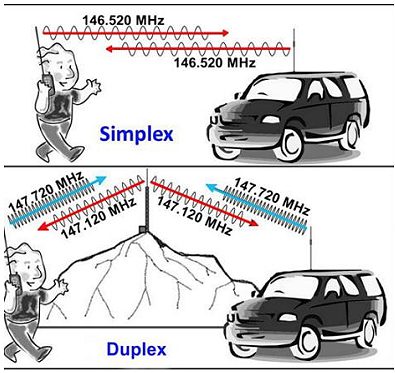
SQUELCH
Squelch is a circuit function that acts to suppress annoying background noise when a radio is not receiving a transmission. There are two types:
1. Carrier Squelch operates strictly on the signal strength. A transceiver mutes the audio when no signal is present.
- Should be set before performing Simplex Communications.
- Squelch can be adjusted with a knob, push buttons or a sequence of button presses.
- Adjusts the threshold at which signals will open (un-mute) the audio channel.
- Backing off the control will turn on the audio, and the operator will hear white noise (also called “static” or squelch noise) if there is no signal present.
- Setting carrier squelch once operates on all frequencies for both simplex and duplex.
The usual operation is to adjust the control until the channel just shuts off – then only a small threshold signal is needed to turn on the speaker. However, if a weak signal is annoying, the operator can adjust the squelch to open only when stronger signals are received.
Carrier Squelch Benefits
- Simple to use, and easy to set up in the radio.
- Not much technical knowledge required to operate.
- Limited range means less people can pick up the signal.
Limitations
- Line of Sight
- Antenna Height
- Power
- Obstructions
- Terrain
- Vegetation
- Curvature of the Earth
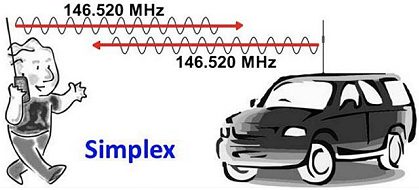
EXAMPLES OF SIMPLEX NATIONAL CALL CHANNELS
2-Meter Band Calling Frequency (VHF) – 146.520 MHz
70-Centimeter Band Calling Frequency (UHF) – 446.000 MHz
The above examples may not be the most commonly used in your area. The most common national simplex call frequencies may vary from county to county or state to state. Do a search for 2M simplex frequencies and for 70cm frequencies by your state and then by your county to discover which are most commonly used in your area. Simplex frequencies are great for making initial contact.
WEATHER RADIO FREQUENCIES NWR
Station Listing (weather.gov)
Use the above link to access your state and your county to locate the frequency for your area.
2) Tone squelch, or selective calling, is sometimes used to solve interference problems.
- Where more than one user is on the same channel, tone squelch targets a subset of all receivers.
- Should be set for Duplex Communications.
- Differs for each frequency using a repeater.
- Instead of turning on the receive audio for any signal, the audio turns on only in the presence of the correct selective calling code.
- Similar to the use of a lock on a door.
- A carrier squelch is unlocked and will let any signal in.
- Tone squelch (selective calling) locks out all signals except ones with the correct code.
There are four ways to utilize selective calling or tone squelch. We will focus on only two of the ways. HTs, recommended by CORAC, may use one of following two techniques: CTCSS or DCS.
CTCSS
- Stands for Continuous Tone Coded Squelch System.
- CTCSS adds a sub-audible tone into your transmission at a certain frequency.
- Uses analog tones below 300 Hz
- Other radios must have the same CTCSS tone or code set to hear the transmission.
- It will also be heard if the radio has CTCSS and DCS off
- Different CTCSS codes have different frequencies, and this is how it filters out other people – as long as they have a different CTCSS, or no CTCSS, then your radio will not pass any audio to the speaker.
- CTCSS is often called PL tone (for Private Line, a trademark of Motorola), or simply tone squelch.
DCS
- DCS works the same, apart from it being digital instead.
- Stands for Digitally Coded Squelch.
- It sends a number repeatedly encoded in digital as you speak, in the low frequencies so you do not hear it.
- If someone else transmits on the channel with a different or no DCS, the radio will not unmute.
- If they transmit with the same DCS as you, then your radio will unmute.
- DCS is newer than CTCSS and has more combinations.
- DCS is also referred to as DPL tone (for Digital Private Line, another trademark of Motorola).
DUPLEX – Duplex operation means that a radio transmits on one frequency and receives on a different frequency with a repeater in between.
Types
- Full Duplex – Operating Duplex with the ability to transmit and receive simultaneously.
- Half Duplex – Operating Duplex but having to switch between transmit and receive (aka Semi duplex).
Benefits
- Less occurrence of limitations as with simplex.
- Increases range for communication.
Challenges
- Conversations can be heard by others, who you may not want to hear, at long ranges.
- Repeater systems get congested with traffic.
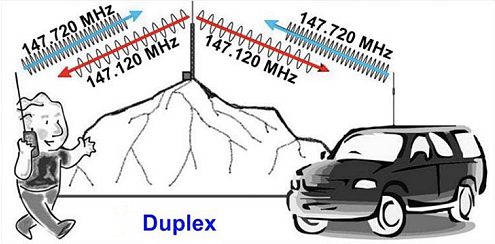
Repeater
- Essentially a good set of radios with a really good antenna system
- A device that links a weak FM radio signal to a stronger VHF signaL
- Usually setup in a tall building, a high hill or mountain
- Uses two different frequencies: transmit frequency & receive frequency.
- Repeaters are referred to by their transmit frequency, the frequency a user listens on.
- When a user transmits, the radio automatically changes frequency as required by the repeater’s offset.

Offset
- The difference between the transmit and receive frequencies with Duplex communications.
- Can be a + offset or a – offset.
- HT’s normally use an offset of 5 MHz (5000 kHz)) for the 70 cm/420 MHz band (UHF).
- + offset example: 425.5 MHz + 5 MHz = 430.5 MHz.
- – offset example: 425.0 MHz – 5 MHz = 420.0 MHz.
- HTs normally use an offset of 600 kHz (0.6 MHz) for the 2 M/144 MHz band (VHF).
- + offset example: 145.0 MHz + 0.6 MHz= 145.600 MHz.
- – offset example: 145.0 MHz – 0.6 MHz = 144.400 MHz.
Repeater lists will provide whether the offset is + or – Since a repeater is at a centralized location, and can potentially reach out 25+ miles, this can give a total range of over 50 miles, allowing communications over a broad area.
Let’s use a circle example to explain range. If the repeater is at the center of a circle, and the radius is 25 miles, the diameter of the circle is 50 miles. This diameter is the repeaters total range. Meaning if you are on the edge of the repeater’s coverage area (the edge of the circle) you can communicate completely to the other edge of the circle approximately 50 miles from your location.

THIS IS SIMPLY AN EXAMPLE. Typical communication distance of an HT is 2-6 miles without a repeater (Simplex), 6-30 miles with a repeater (Duplex). Greater than 30 miles is possible but unlikely.
REPEATER LISTS
There are many ways to access lists of simplex frequencies and duplex repeaters. Below are recommended lists and images of the sites.
- RepeaterBook phone app
- Radioreference.com
- Repeaterbook.com
- ARRL Repeater Directory

DO NOT NEED A CALLSIGN TO ACCESS
Able to access list of repeaters without being licensed

Go to first icon on upper right side (circle sight)
Input your ZIP Codeor Auto Location.
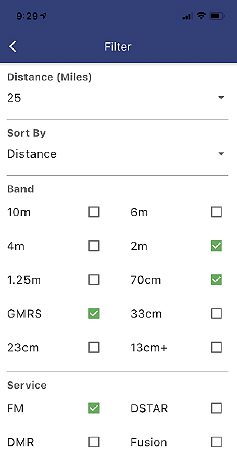
Go to middle icon on upper right side (inverted lined triangle).
Filter for desired selections: for distance (25 miles), sort by (distance), Band (2M, 70cm, & GMRS), Service (FM), Emergency Nets and Advanced.
Go to last icon on upper right side (magnifying lens).
Search for different locations around the country if you are traveling.
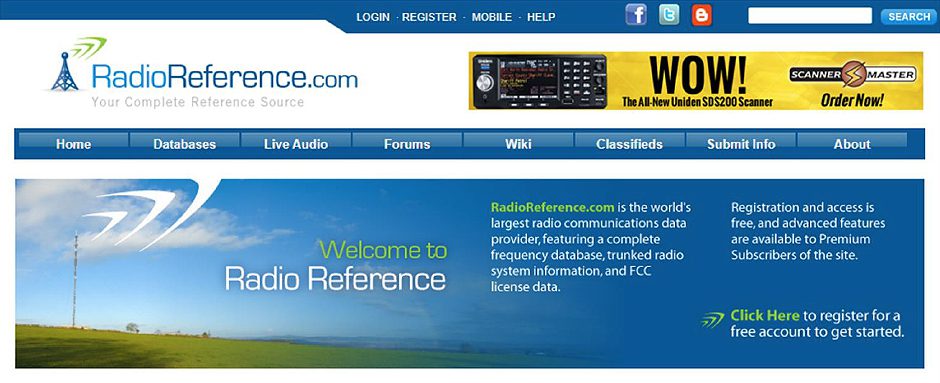
RadioReference.com
DO NOT NEED A CALLSIGN TO REGISTER
Recommended but not required
To set up an account you need an email address and password
Able to access list of repeaters without being licensed
Go to Databases
Go to Frequency Database
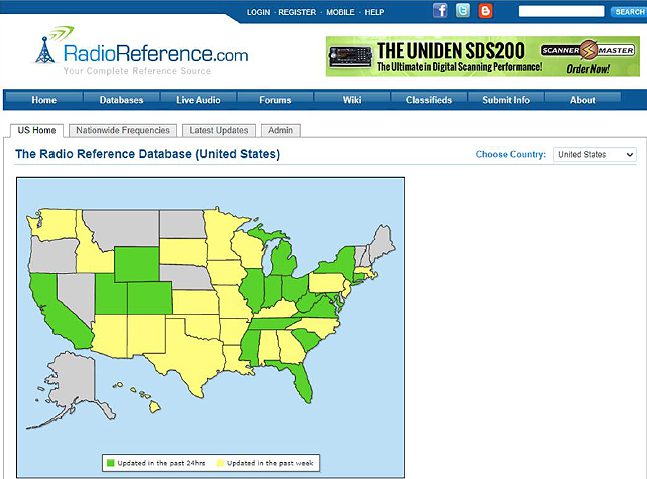
Click on your state.
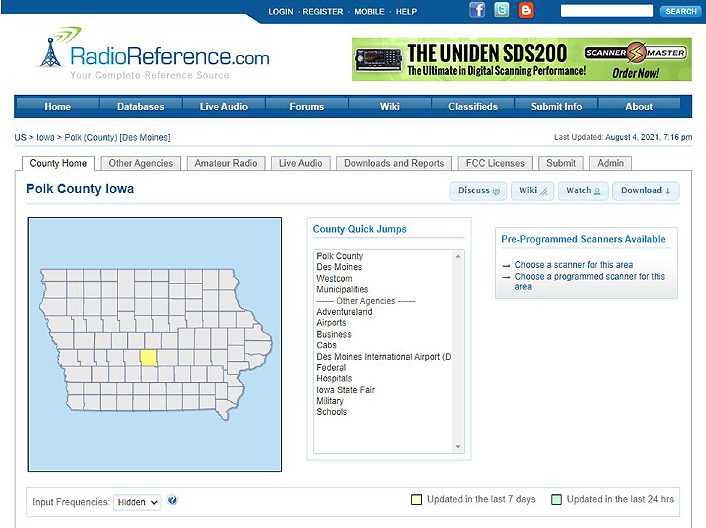
Click on your country.
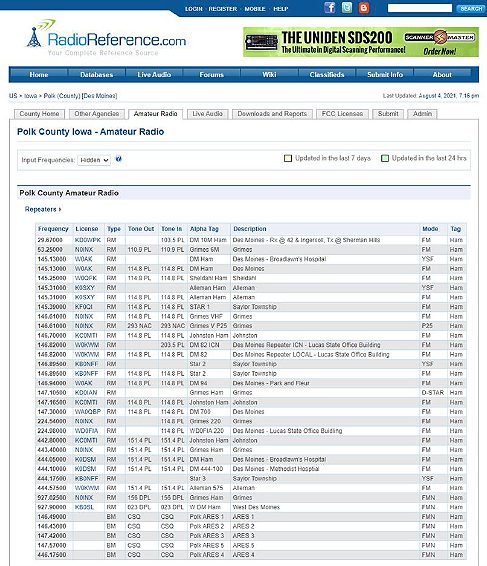
List includes:
- Location of repeater
- Frequency of repeater
- Tones: out & in
- Mode (FM needed)
- Tag (Ham needed)
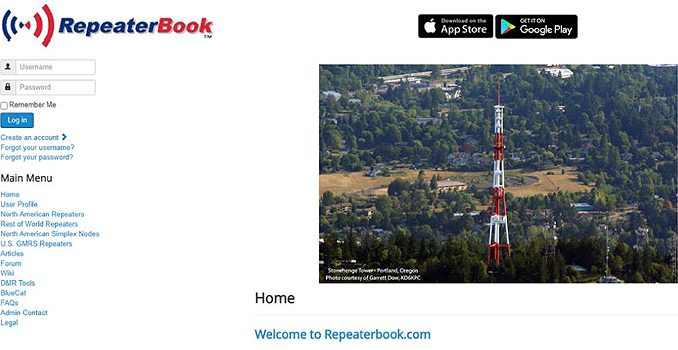
Repeaterbook.com
REQUIRES A CALLSIGN TO REGISTER
Able to access a larger list of repeaters
Go to Databases
Go to Frequency Database
Phone app available, without a callsign needed, for manual programming
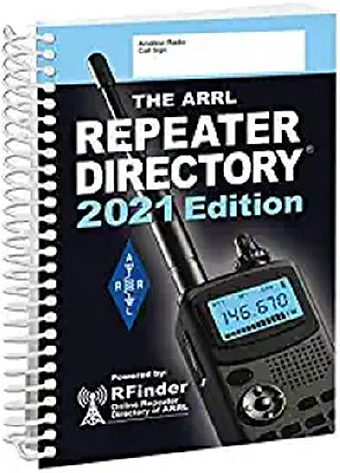
ARRL Repeater Directory
- Most complete -worldwide
- Most up-to-date
- Compiled by the state or regional frequency coordinator group
- Contact details for all the local frequency coordinators listed in the front
- Online Subscription available ($12.99/annually)
- Books available ($19.95)
- Spiral bound edition
- Tiny pocket size
Knowing how to programyour HT radio manuallyis a very important skill to have.
With that said, initial programming is easier and quicker with computer software called CHIRP.
What should you program into your HT?
- Simplex frequencies for 2M (VHF) & 70cm (UHF) bands
- NOAA Weather Alerts(for receiving NOT transmitting)
- Emergency Services for receiving NOT transmitting (Sheriffs’ Department, Police Departments, Fire Departments, Ambulance Services)
- Duplex (Repeater) frequencies for2M (VHF) & 70cm (UHF) bands
- FRS/GMRS channels/frequencies (for receiving NOT transmitting)
What order should you program channels and frequencies into your HT?
- Personal preference. However, the above listing would be a good order.
- Be sure to keep a physical record of whatever channels or frequenciesyou program into your HT.
- It is a good idea to leave some open channels for inputting frequencies into memory at a later date if need toon the fly.
List of YouTube videos for programming your HT
- How to program the Yaesu FT-60R Transceiver >
- How to Program the Yaesu FT-60R with Chirp >
- Yaesu FT65 Manual Programming, editing, and deleting >
- Ham Radio Programming with CHIRP – Latest walk-through tutorial >
- Yaesu FT-70D Manual Programming and Feature overview >
- FT-70DR Programming with CHIRP >
- How To Program The Baofeng UV-5R or BF-F8HP >
- Baofeng for Dummies UV5R+ HAM Radio Tutorial >
- How To Use CHIRP Software To Program A Baofeng UV-5R & BF-F8HP >
This is a FREE (donation requested) software program for programing an HT radio. Verify your HT radio is listed on the Home page first before downloading software. If your HT is listed, go to the download tab to access the program to download to your computer.
You should have enough information and knowledge to program your HT with the following material available on CORAC’s website.
- Radio Basics & Handheld Radios
- What Do I Need To Know To Get My HT To Work?
- Programming a Yaesu FT-60R
- Baofeng BF-F8HP
Be confident and venture into programming your Yaesu or Baofeng radio(s)! If you need further help reach out to your Regional Coordinator for CORAC or their Regional Communications Coordinator. Once you have programmed your HT, I recommend you scan the frequencies to listen into the communications going on in your area. It is exciting to connect with others!




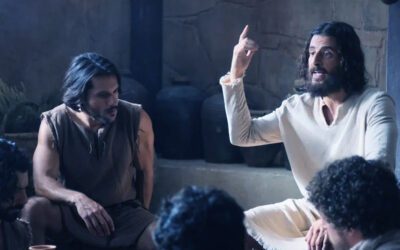

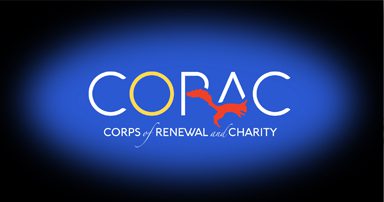


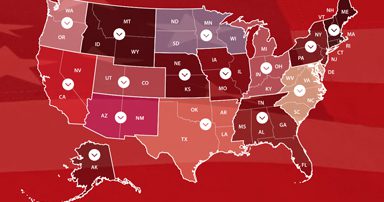











“You are unauthorized to view this page.”
This is the message when I attempt to read entries in the communications section.
Can you help with whatever the limitations seem to be?
I have established a log in and a password….thanks for your assistance.
Got it. Thanks.
Sometimes you have to give it a minute or two.