Ham radio gives us a means to communicate with each other over the air. The question, though, is now that you have that brand new handheld radio, there are a lot of functions that you have no idea what it means! To compound this, you know that if you don’t set up these unknown functions, your shiny new radio will be useless! The radio came with an operating manual, but, again, it is useless unless you know what those functions are. That is what this document will try to do, give you anunderstanding of the basic functions of your radio so that you can use the manual to configure it correctly. I will do my best to avoid giving specific instructions (such as push this key, then turn that knob) because people have different radios and I want everyone to be able to use this. That is why your instruction manual will be important, as it gives the specific steps to configure a specific function. Let’s get started!
A radio operates by using electricity to “excite” an antenna to “vibrate” (which is undetectable by sight or touch) at a specific frequency. It also uses an antenna (usually the same one) to detect those “vibrations” in the air at a specific frequency in order to hear what has been sent by the transmitting entity. For transmitting, you enter a specific frequency in your radio. When you transmit a signal, the radio causes electricity to be sent to the antenna, causing it to “vibrate” at the chosen frequency. On the receive side, the antenna is detecting all radio wave signals. By entering the frequency in the radio, the electronics inside are “listening” for a specific frequency and ignoring all others. It is like hearing your child crying in a crowded mall, you know it is your child and you focus in on that to the exclusion of all other noises.
Basic Function
Every radio has several things in common. Below is a list, with a basic description of each.
- Antenna: This is important to both transmitting and receiving a signal.
- Power button/dial: Turns the radio on and off.
- Push To Talk (PTT) button: This causes the radio to transmit a signal.
- Squelch Dial: Allows for the suppression of the output on the radio if the signal level drops below a certain level (otherwise the radio would broadcast “white noise” constantly). You will want to turn this dial just far enough to stop the “white noise”. If you are getting intermittent “white noise”, turn it just a little further until that stops, but no further. Turning it too far will prevent any signal from getting through.
- Number Keypad: Allows for the direct entry of a frequency to either transmit or receive on. This keypad also provides additional access to multiple functions built into the radio.
Basic Capabilities
There are several ways to communicate with your radio, but the majority of people will be using them to communicate verbally, which usually uses Frequency Modulation (FM) in the Very High Frequency/Ultra High Frequency (VHF/UHF) range, while with High Frequency (HF) communications, Single Side Band (SSB) is used for voice communications. There is simplex operations, which allows users to dial in a specific frequency and communicate directly on that frequency. It is called simplex because only one user can communicate at a time, since every user is using the same frequency. Next, there are repeater communications which are, essentially, simplex, but the repeater uses two frequencies, one to receive on and the other to re-transmit what it has just received. Repeaters have a listed frequency, which is the one they receive on, and use an “offset” frequency to retransmit on. In the US, the offset for Very High Frequency (VHF) and Ultra High Frequency (UHF) is usually plus or minus 600 kHz from the given frequency. For example, if a repeater uses a frequency of 144.650 Mhz, then the positive (or plus) offset frequency would be 145.250 Mhz and the negative (or minus) offset would be 144.050 Mhz. Please note that in the UHF range, the offset is usually +/- 5 Mhz, making a frequency of 445.000 Mhz as 440.000 Mhz on the negative and 450.000 Mhz on a positive offset.
The good thing about most radios today is that they have a function for Automatic Repeater Shifts. If you make sure that this function is turned on, then it will automatically configure your radio for this offset shift. The problem, however, is that although most repeaters in the US use a standard shift, not all do, so you may have to configure the offset shift manually. This is one of the areas that you will have to consult your specific radio manual to determine how to configure the radio for the appropriate shift.
To find a repeater close to you, log into www.repeaterbook.com and click on “North American Repeaters” under “Main Menu”. Next, click on your state. You will several lists, but the most important will probably be “Repeaters by nearest city/town:.” Find your city (or a city close by), and click on the city name. This will give you a list of the frequencies for that repeater. Below is the list for the Poway, California repeater, which is close to my home:

Let’s break this down. First is the given frequency, followed by either a “+” or a “-“ sign. This is the frequency that the repeater receives on, and the “+” or “-“ tells you what the offset is, either positive or negative. For the 14X Mhz frequencies, that offset will be either plus or minus 600 kHz. For the 44X Mhz frequencies, the offset will be either plus or minus 5 Mhz. Next is the Tone (which I will describe next) that the repeater uses to activate. Next is the location, or where the repeater is located. The next block is the county that the repeater is in. The Call is the callsign of the control operator of the repeater. The Use tells you if the repeater is currently Open or Closed (open meaning it is open for anyone to use, closed meaning it is restricted to specific users, such as a ham club). The final box, with the antenna, tells you if the repeater is on-air (green), off-air (red), testing (yellow) or unknown status (white). This will give you everything you need to know to configure your radio for that specific repeater.
Now, to address the Tone. Many repeaters require a user to use a “tone” in order to access the repeater. The reason for this is simple. There are numerous radio transmissions at any given place at any given time, especially in more crowded areas. Without this tone function, every time a signal keyed up on or near the repeater frequency, even if the signal is for something other than repeater use, the repeater would activate. Since only one party can communicate on a repeater at a time, if every signal near this frequency activated the repeater, almost no one would ever be able to use the repeater as it would constantly be activated, preventing people from using it. This tone is used to let the repeater know that the signal it is receiving is from a person that wants to use the repeater. These tones are called either Continuous Tone-Coded Squelch System (CTCSS) or Digital-Coded Squelch (DCS). The tone is usually given in Hertz (Hz) and is sub-audible. In the example above, one of the tones is listed as DMR. This stands for Digital Mobile Radio and is a set tone for some digital radios. When setting up your radio for a repeater, look up CTCSS or DCS in your manual and configure your radio for the specific tone (for example, the Poway, Woodson Mountain repeater on 145.180 uses a CTCSS tone of 107.2 Hz).
Now that your radio is set on the correct frequency, with the correct offset and the correct tone, you should be able to communicate on your local repeater! The most important thing is to listen for a short time to make sure no one else is using the repeater before you transmit. If the repeater is clear, you should be able to use it.
There are, of course, many more functions on your radio, but the above are the basics you will need in order to conduct the majority of your communications using repeaters. I sincerely hope this helps people to better understand their radios and how they function!
*** Please note that this document applies more directly to VHF/UHF communications as opposed to HF communications***
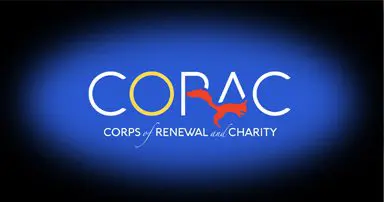


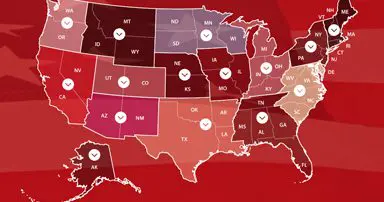







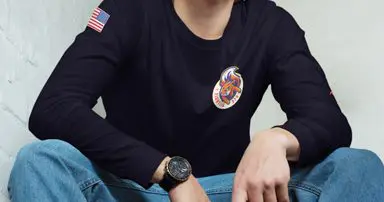





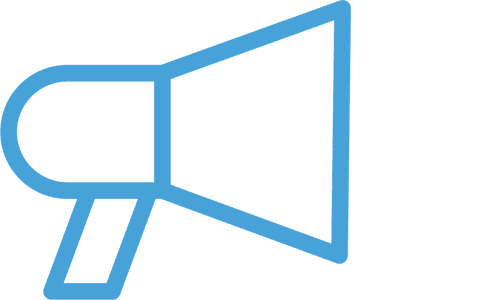







0 Comments