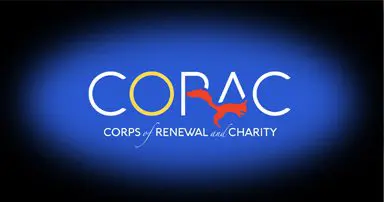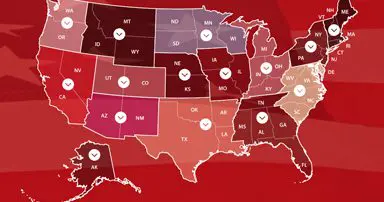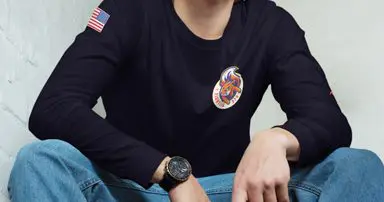MY ACCOUNT
Hello,
You can change your password and view your basic subscription information below.
________
DOWNLOAD PDF
COMING SOON
Check back here soon for your Revival (PDF version) download link. Hardbound copies will also be available for ordering.

QUICK LINKS
QUICK START GUIDES
LEADERS FORUM
HEALTH & WELLNESS
PRAYER TEAMS
COMMUNICATIONS TEAM
SUSTAINABLE LIVING TEAM
EDUCATION TEAM
CRISIS SCENARIOS TEAM

GET TECHNICAL SUPPORT
Please review the resources below before contacting us for support.
________
How do I fix common technical issues?
If you’re having any issues using our website or the website is not behaving as expected, please try the following solutions before you contact our team:
- Device issues – i.e. desktop computer, laptop, mobile phone or tablet
- Browser issues
- Cache/cookies/browsing history
- Adobe Flash player
Issues with your device
Restart your device. Restarting fixes small errors, installs updates and stops memory leaks. This is why we recommend restarting your device. To restart, press and hold down the power button. After 5-10 seconds, the device should turn off. Once it is off, wait a few seconds and then turn the device back on.
Try using another device. To find out if the issue is with your device or our system, we recommend trying another device.
Browser issues
Update your browser. We recommend using the latest versions of Google Chrome, Mozilla Firefox and Internet Explorer. Please note, we do not recommend using Safari, AOL, or Internet Explorer version 9.0 or lower.
Restart your browser. Sometimes your computer can store old versions of pages to help them load faster (called ‘caching’). You might need to refresh your browser. To refresh your browser:
-
Open the page in question
-
Hold down the Ctrl key on your keyboard while clicking Refresh on your browser (If you can’t find a Refresh button, hold down Ctrl and press the F5 key), or
-
If you’re using a Mac hold down the Command key (or Apple key) and press R.
Clear cache. Clear your browser’s cache, cookies and browsing history. For browser-specific instructions on how to do this, go to:
Update Adobe Flash player and Java. Our websites use both Adobe Flash Player and Java. Make sure your versions of Adobe Flash Player and Java are up to date.
Still having issues?
Some other common issues are covered in our FAQ section.
For all other technical support issues, please email us at: